Data Types
Data types are essential to TypeScript. They are the building blocks that you’ll keep using over and over.
This lesson is just an overview to get you started. We’ll dive deeper as we code an actual project. And the first project isn’t far off, I promise! 🎉
First, let’s set up things.
Make a new folder somewhere on your computer, open it with VS Code, and create two files:
main.tswhere we will code. You can addconsole.log("Hello!");to it.deno.jsonto let VS Code know this is a Deno project and enable the Deno extension. You can tweak your settings in it, but we will keep it empty for now.
Toggle the terminal and run deno run --watch --check main.ts. Deno will clear the terminal and rerun main.ts every time you save it (CMD + S on Mac or CTRL + S on PC).
You can use this setup to test out the code provided in this lesson.
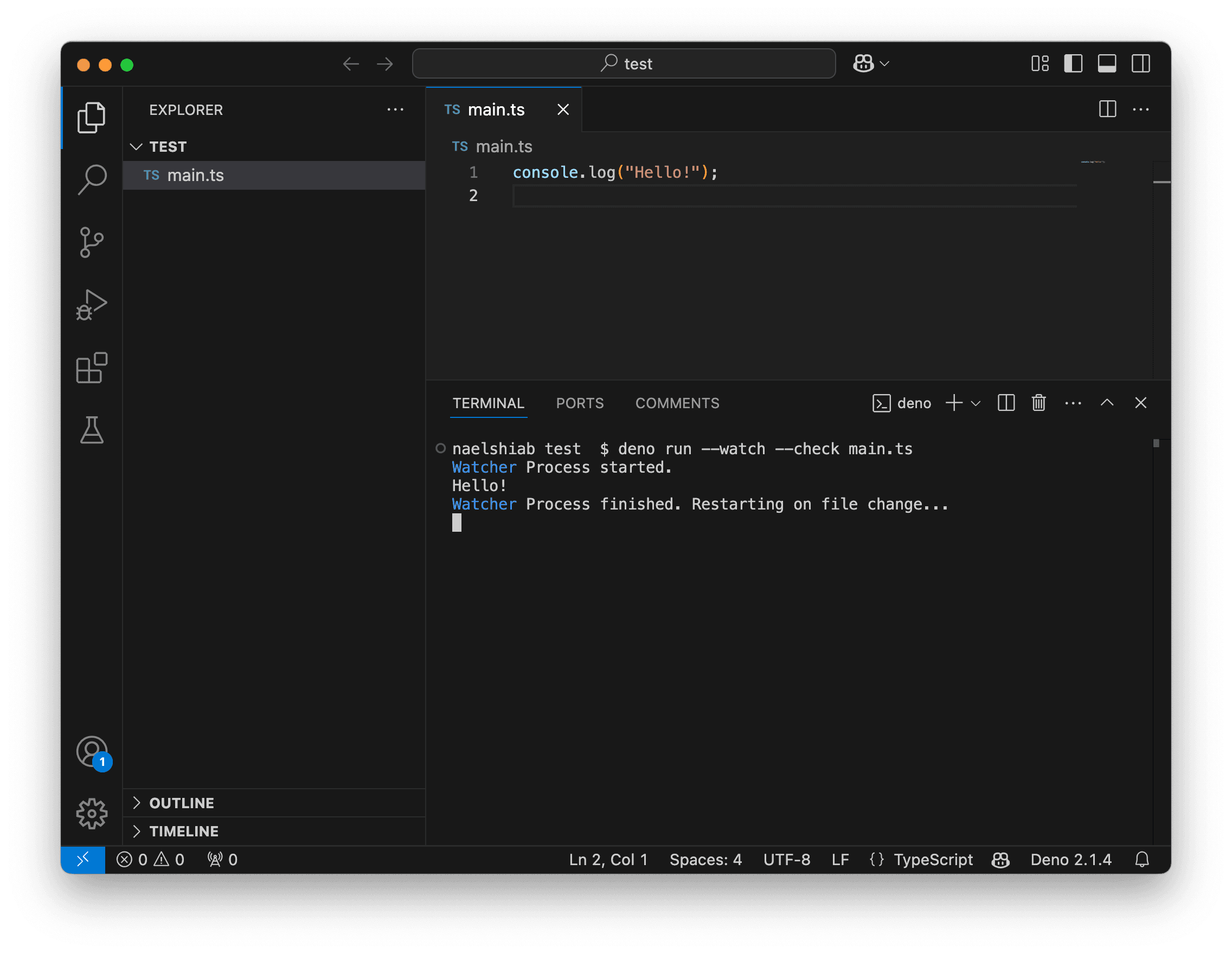
Strings
Text is called string in TypeScript (as in many languages) because it’s a string of characters.
Strings are always wrapped with quotes. You can use single quotes, double quotes, or backticks.
If you need multiline text, you must use backticks. If you want to use single or double quotes in your text, use backticks as well.
// This works.
const text1 = "Hello!";
// This works too. Even if the Deno
// formatter often replaces ' with ".
const text2 = 'How are you doing?';
// And this as well.
const text3 = `It's been a while!`;
// And here's a multiline string!
const text4 = `Hello!
How are you doing?
It's been a while.`;
// Change the variable down here
// to see the result in your terminal.
console.log(text1)To check if something is a string, you can use the typeof operator (or hover over the variable to see its type).
const name = "Nael Shiab"
console.log(typeof name)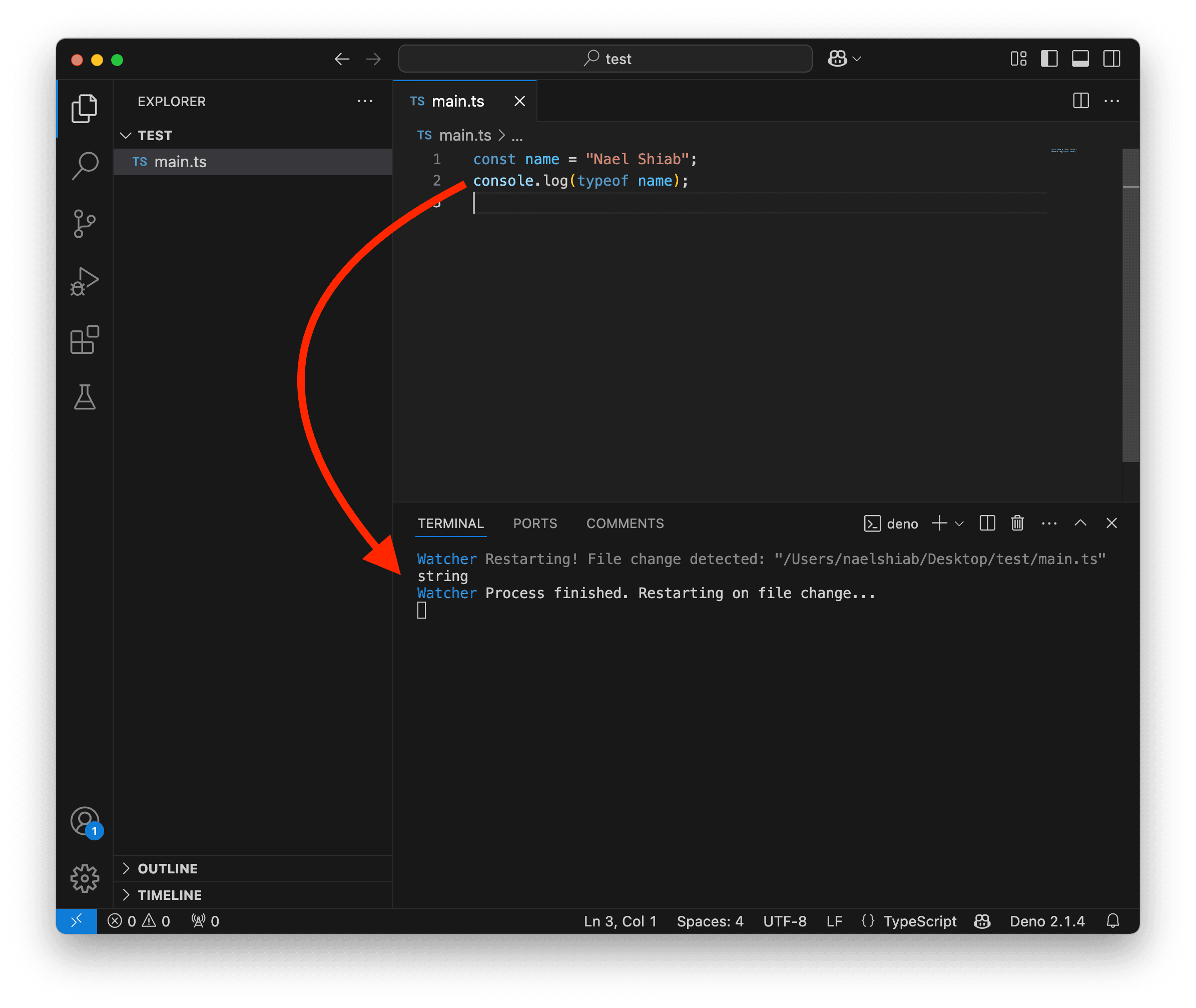
Numbers
Numbers don’t need to be wrapped. You can use them directly, but there are different ways to write them.
// The number directly.
const number1 = 1000;
console.log(number1);
// Using underscore for thousand separator.
const number2 = 1_000;
console.log(number2);
// Using scientific notation.
const number3 = 1e3;
console.log(number3);You can write integers and decimals, positive or negative.
const positiveInteger = 1234;
console.log(positiveInteger);
const negativeInteger = -1234;
console.log(negativeInteger);
const positiveDecimal = 1.234;
console.log(positiveDecimal);
const negativeDecimal = -1.234;
console.log(negativeDecimal);There are also special numbers, like Infinity.
const positiveInfinity = Infinity;
const negativeInfinity = -Infinity;
console.log(positiveInfinity, negativeInfinity)If you want to log multiple things with console.log, separate them by a comma, as shown above. When logged, items will be separated by a space.
NaN is a special number too, which paradoxically means Not A Number. It can show up when you try to convert a string to a number, for example.
// parseInt is a global function that
// you can call to convert a string to a number.
// Here, we convert the string "42" to the number 42.
console.log(parseInt("42"));
// But if we try to convert something that isn't a number,
// we will get a NaN.
console.log(parseInt("hello"));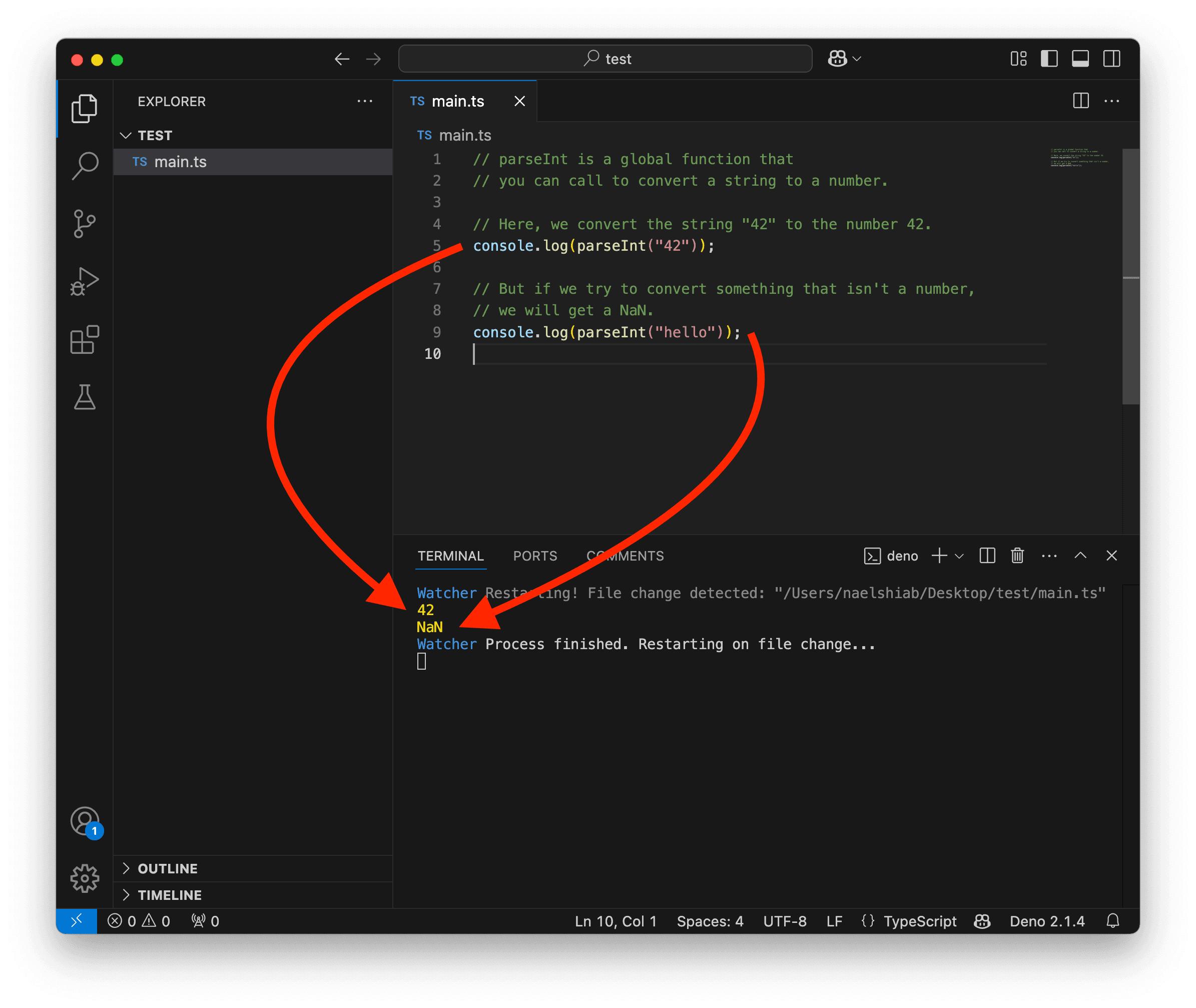
To check if something is a number, you can use the typeof operator (or hover over the variable to see its type).
const integer = 1000;
console.log(integer, "=>", typeof integer);
const decimal = 10.5;
console.log(decimal, "=>", typeof decimal);
const infiniteNumber = Infinity;
console.log(infiniteNumber, "=>", typeof infiniteNumber);
const notNumber = NaN;
console.log(notNumber, "=>", typeof notNumber);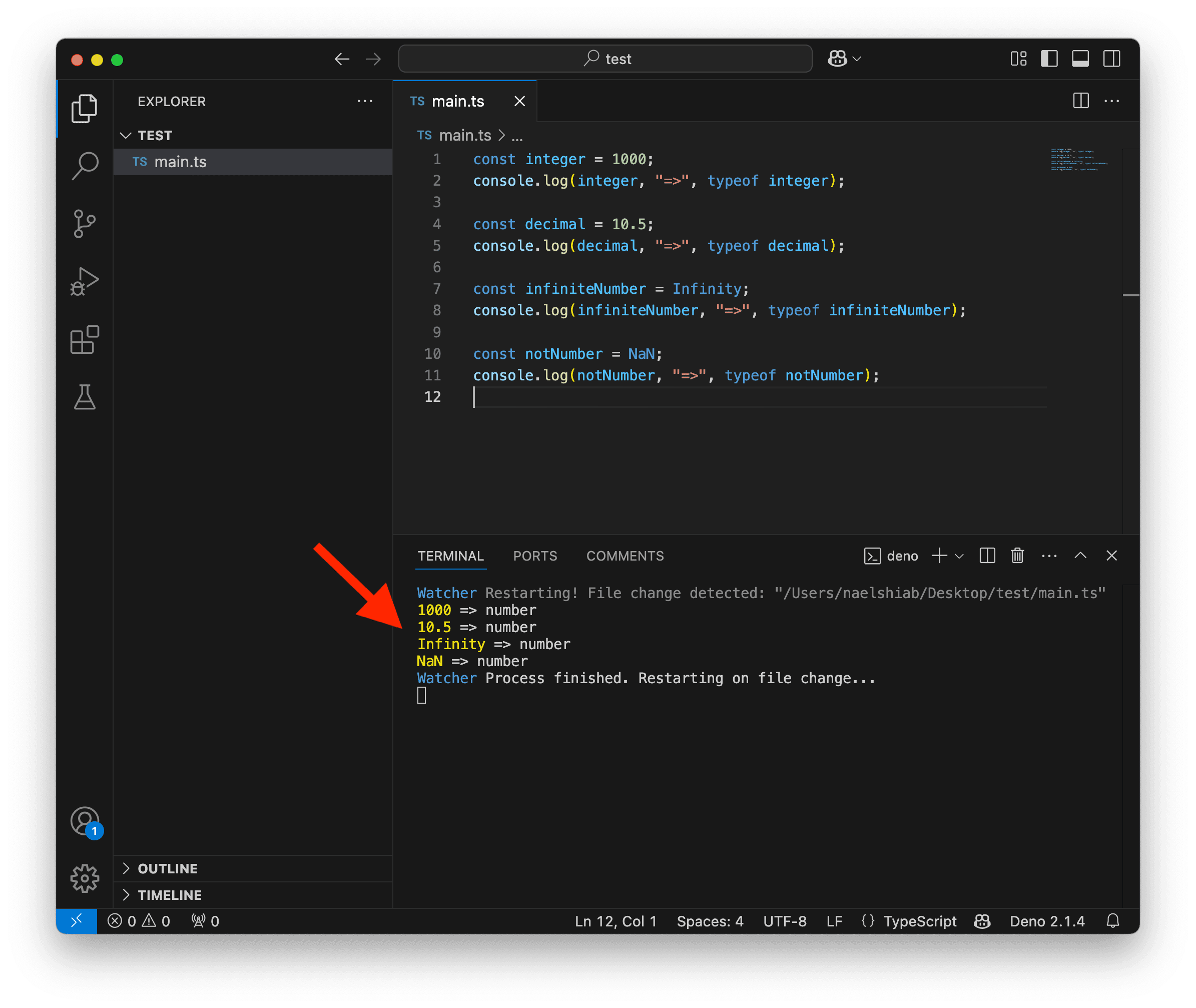
Booleans
A boolean can be true or false. That’s it!
Booleans are very useful when working with conditions (more on that later).
const bool1 = true;
console.log(bool1);
const bool2 = false;
console.log(bool2);
// If you compare things, you'll get a boolean.
// Here, we check if 3 is greater than 2.
const comparison = 3 > 2
console.log("Is 3 greater than 2?", comparison);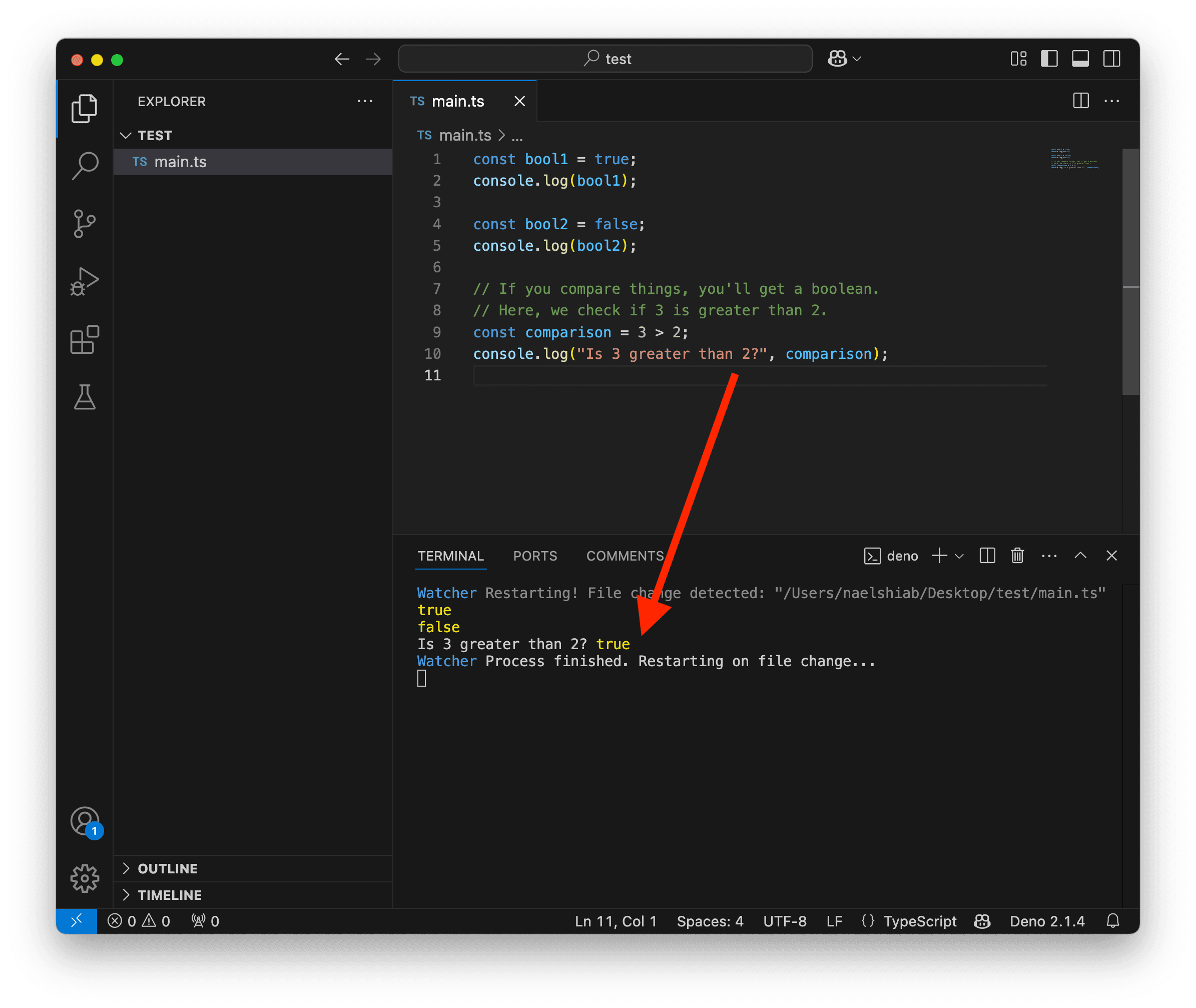
To check if something is a boolean, you can use the typeof operator (or hover over the variable to see its type).
const bool1 = true;
console.log(typeof bool1);
const bool2 = false;
console.log(typeof bool2);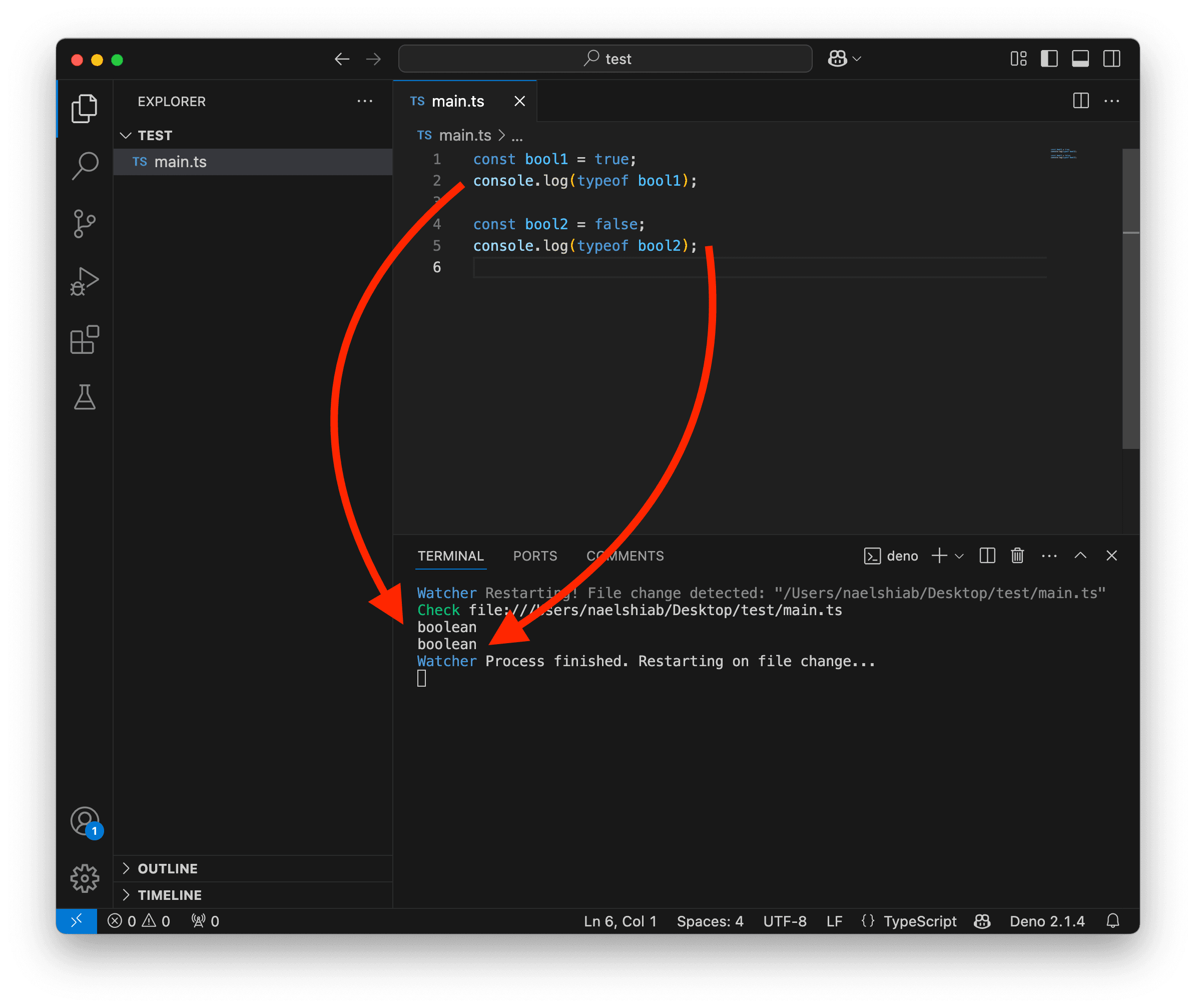
Dates
Dates are not a type per se… but we use them so much in data analysis that I wanted to add them here.
Dates are represented as the number of milliseconds elapsed since January 1, 1970, UTC.
To create a date object, you need to use the Date constructor. Notice the new keyword and the parameters passed in the parentheses in the code below.
// Without parameters.
const currentTime = new Date();
console.log("currentTime:", currentTime);
// With a specific number of milliseconds.
const oneSecondAfter1970 = new Date(1_000);
console.log("oneSecondAfter1970:", oneSecondAfter1970);
// With a standardized date string.
const christmasMorning = new Date("2025-12-25T00:08:00Z");
console.log("christmasMorning:", christmasMorning);
// Invalid date.
const invalidDate = new Date("Hi! I'm not a date!");
console.log("invalidDate:", invalidDate);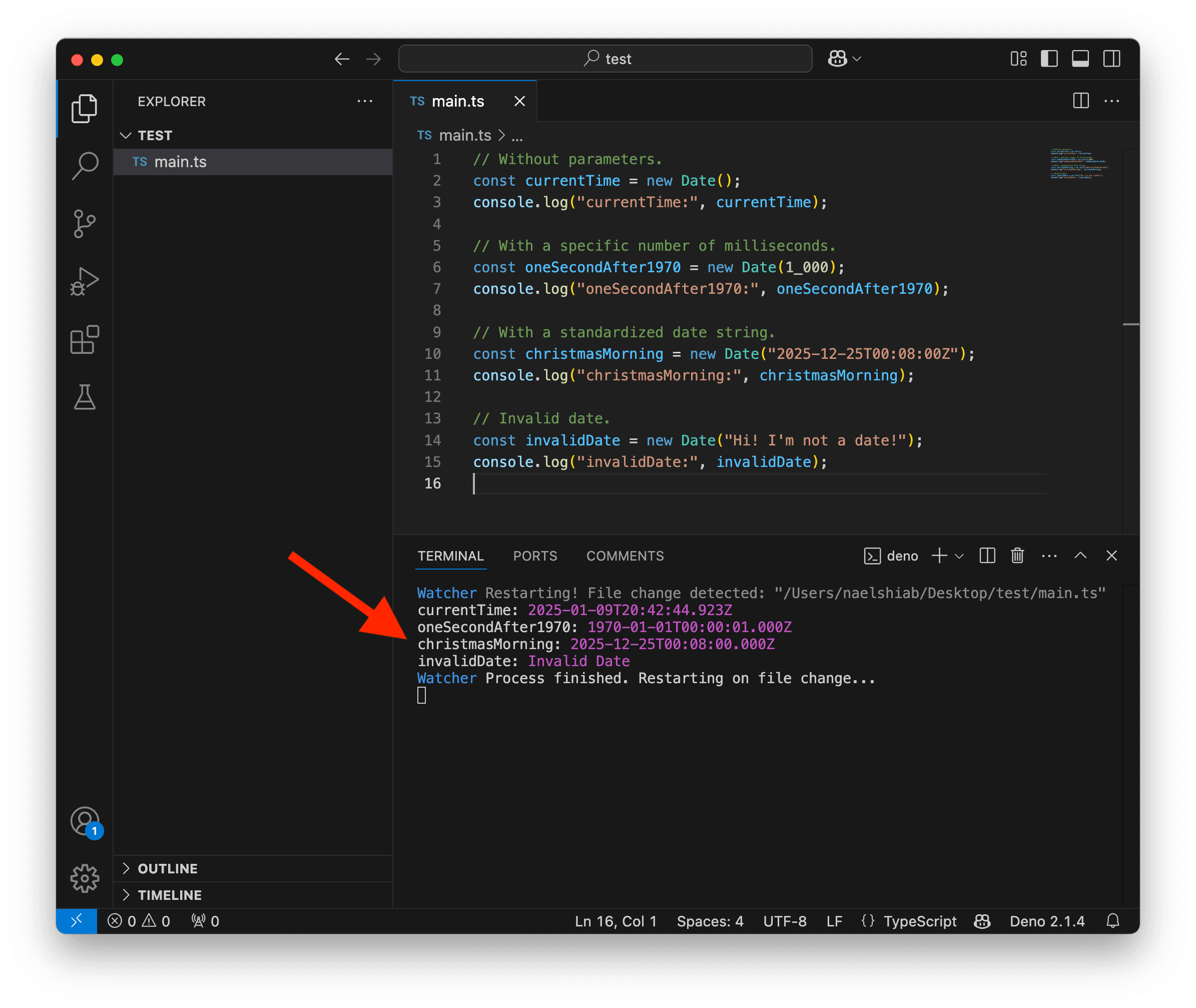
To check if something is a Date, you can’t use the typeof operator because dates are not a type.
Instead, you must use the instanceof operator, because dates are instances of the Date class (more about classes later).
You can also hover over the variable to see what’s in it.
const currentTime = new Date();
// Wrong! Dates are not a type.
// This will return "object".
console.log("typeof:", typeof currentTime);
// Correct! Dates are an instance of the Date class.
// This will return true.
console.log("instanceof Date:", currentTime instanceof Date);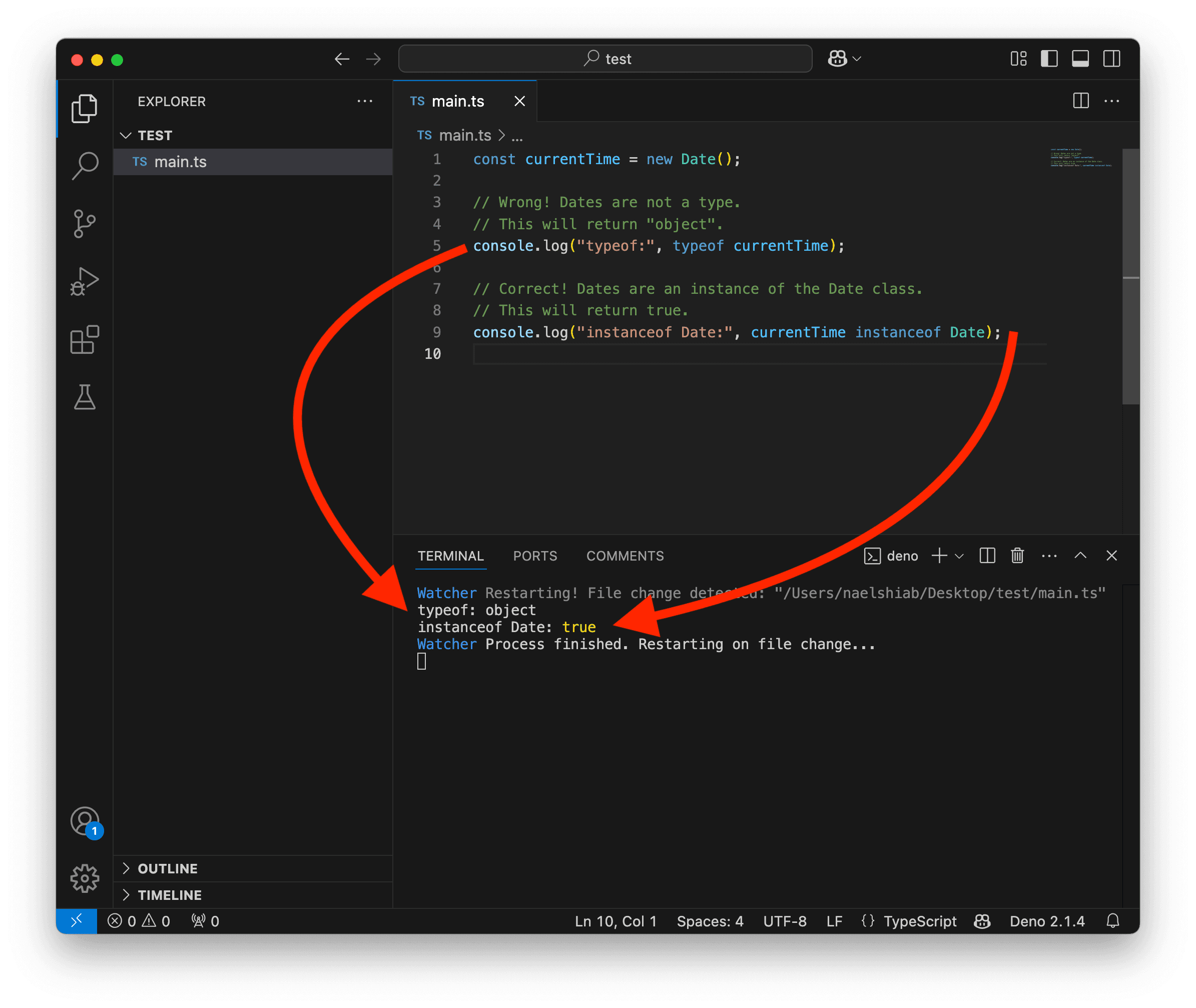
Other types
There are two other data types that you will often encounter in the wild: undefined and null.
// If you create a variable without
// assigning a value to it, it will
// be undefined.
let something;
console.log(something);
// You can also explicitly assign
// a variable to undefined, but it's
// not very common.
const undefinedValue = undefined;
console.log(undefinedValue);
// If you want to explicitly assign
// a variable with no value, it's best
// to use null.
const nullValue = null;
console.log(nullValue);To check if something is undefined or null, you can use the strict equality operator (===) or hover over the variable to see its value or type.
let undefinedVariable;
// This logs "true".
console.log(undefinedVariable === undefined);
const nullVariable = null;
// This logs "true".
console.log(nullVariable === null);Properties and methods
When you type . right after a variable, you’ll see a list of properties and methods available for that variable.
For example, strings have a property called length, which returns the number of characters in the string:
const sentence = "Where is Bryan?";
// This logs 15.
console.log(sentence.length);But they also have methods, like .toUpperCase().
const sentence = "Where is Bryan?";
// This logs "WHERE IS BRYAN?"
console.log(sentence.toUpperCase());Different data types come with their own properties and methods. Don’t worry too much about them now. We’ll cover the most useful ones in the upcoming lessons and projects.
However, if you’re curious, you can type . after a variable to see a list of properties and methods available for that specific variable and its data type. Use the up and down arrow keys to navigate through the list and highlight the one that interests you, as shown in the screenshot below with a variable storing a number.

Conclusion
Congrats! You are ready to have fun building your first data structures! 👷
PS: I have a confession to make… There are a few more data types, such as bigInt, object, and function. But we’ll cover them when they become relevant in coding projects.